Turbo Native Modules: iOS
Now it's time to write some iOS platform code to make sure localStorage survives after the application is closed.
Prepare your Xcode Project
We need to prepare your iOS project using Xcode. After completing these 6 steps you'll have RCTNativeLocalStorage that implements the generated NativeLocalStorageSpec interface.
- Open the CocoaPods generated Xcode Workspace:
bash
cd ios
open TurboModuleExample.xcworkspace
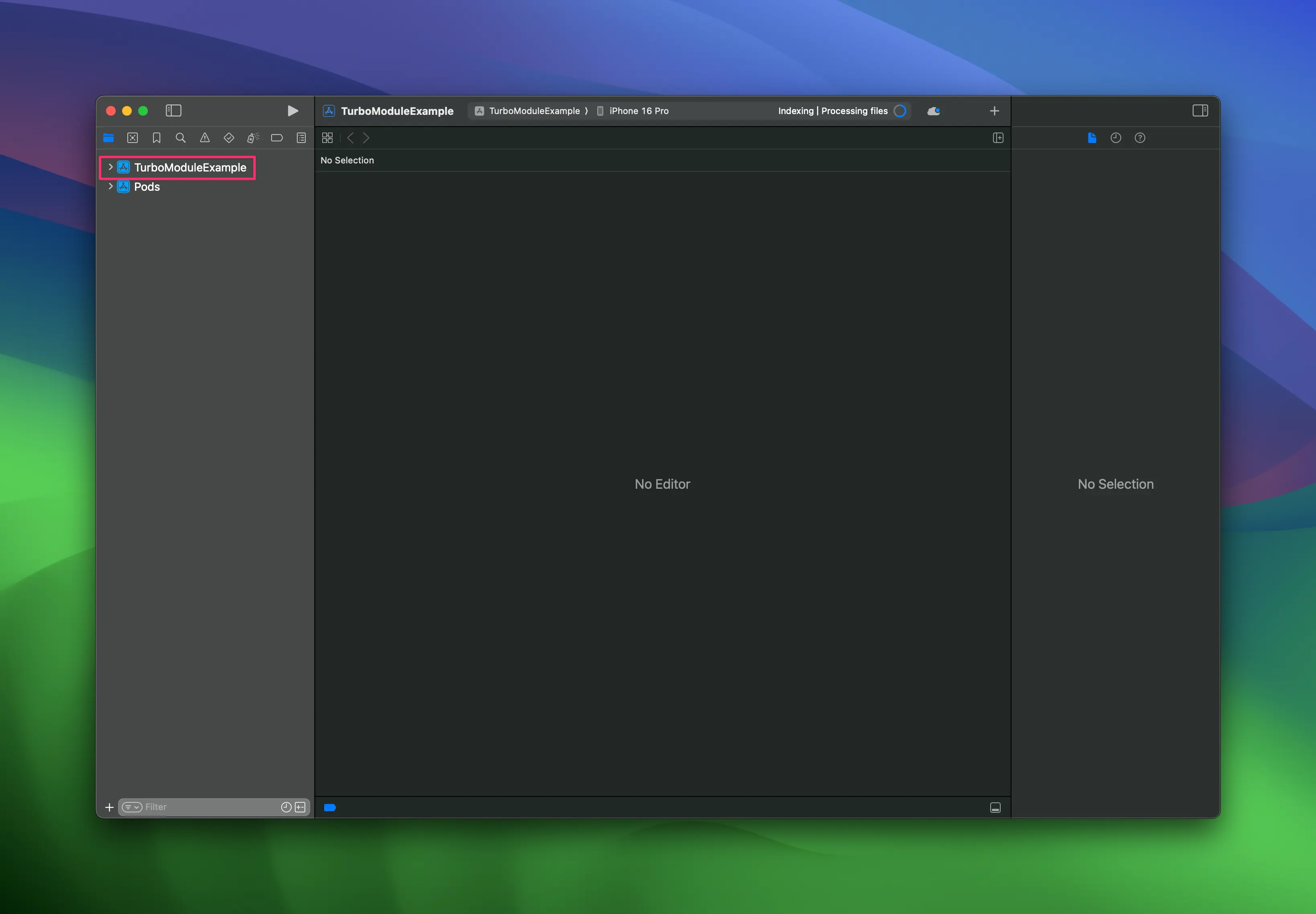
- Right click on app and select
New Group, call the new groupNativeLocalStorage.
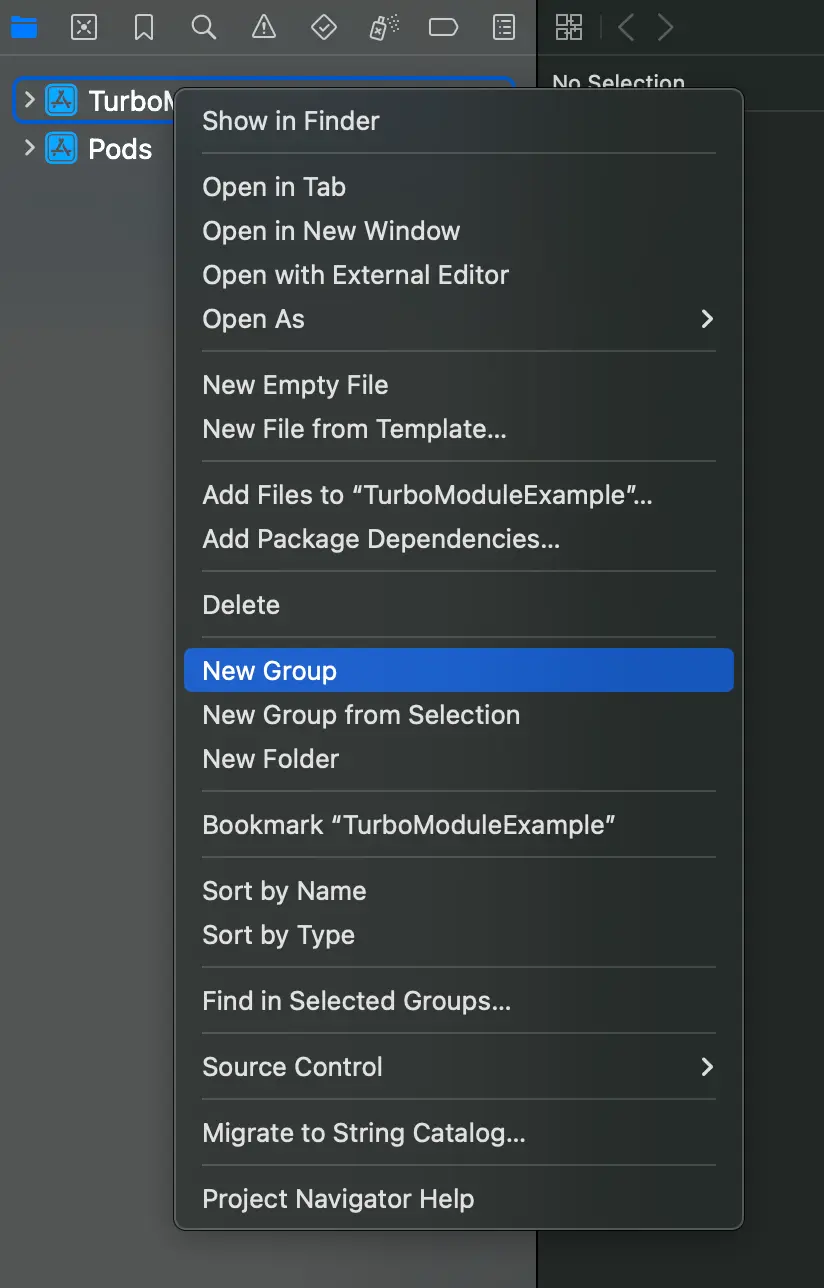
- In the
NativeLocalStoragegroup, createNew→File from Template.
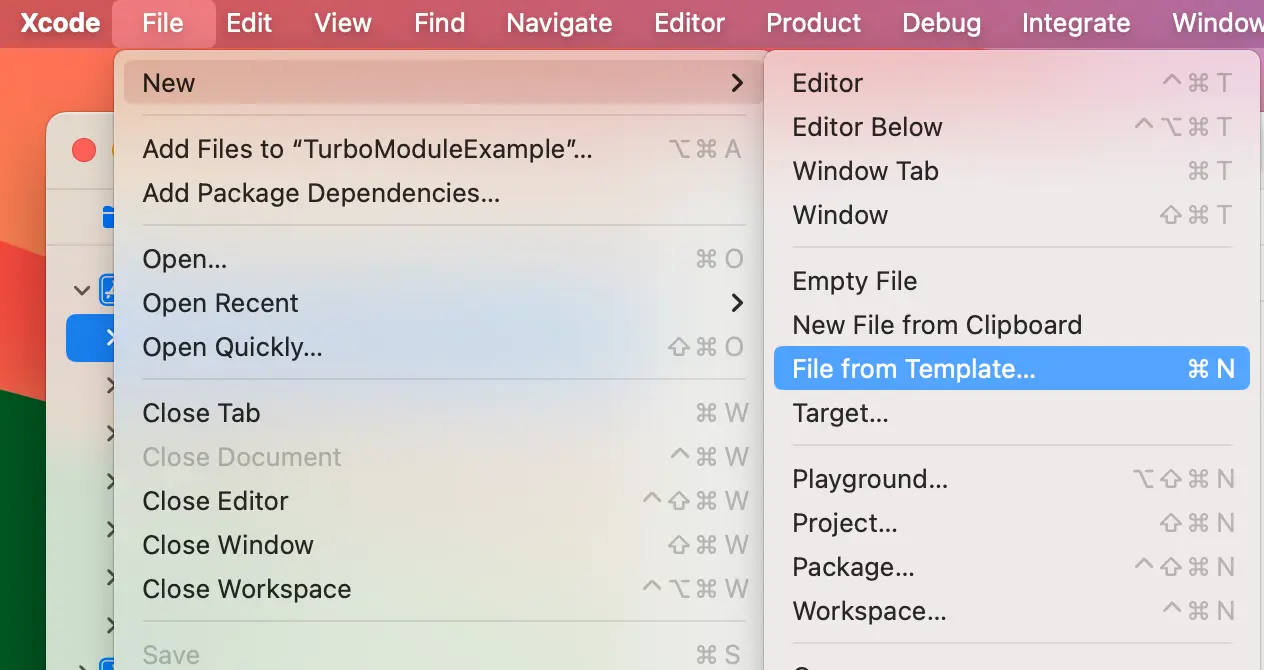
- Use the
Cocoa Touch Class.
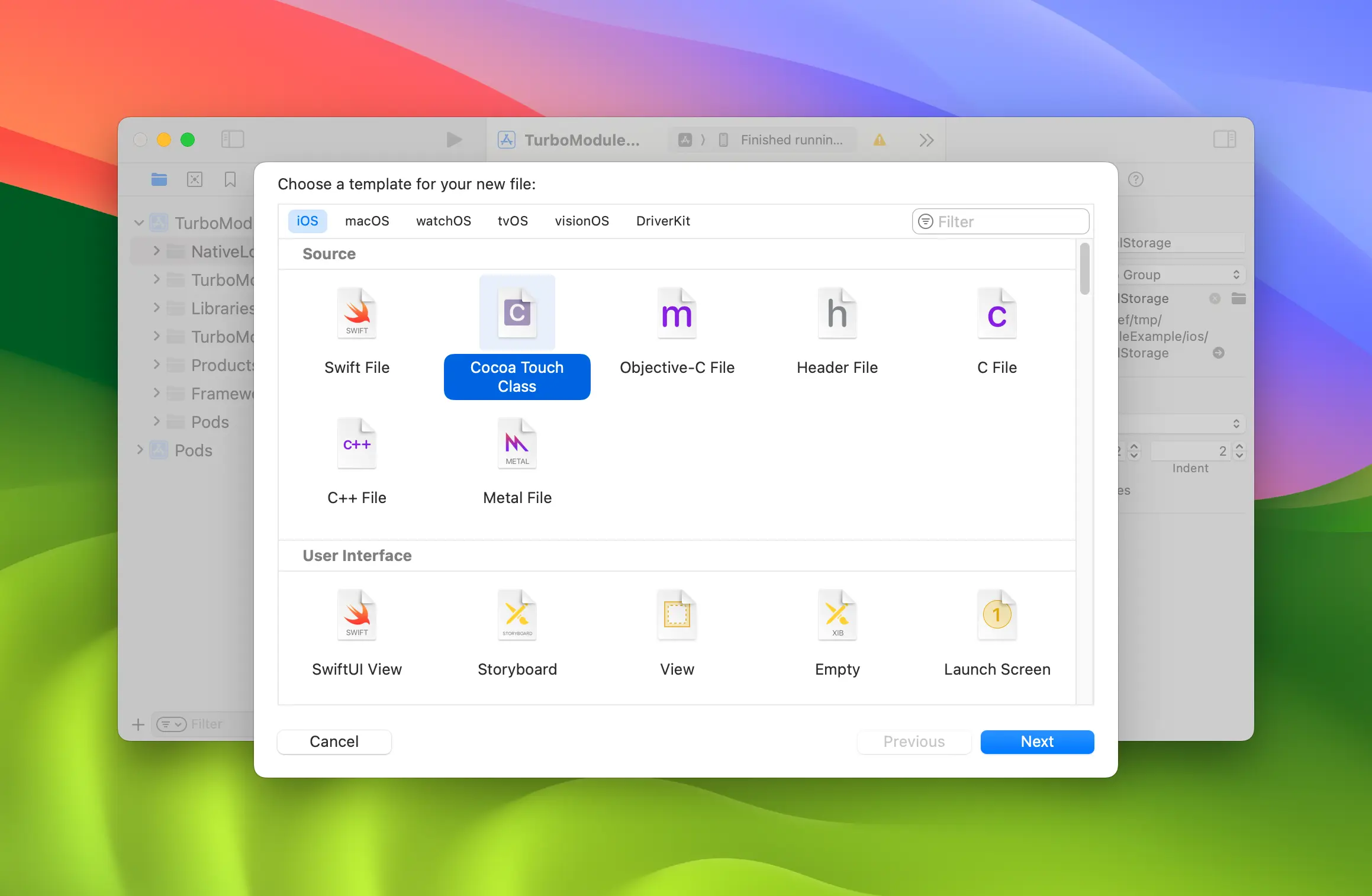
- Name the Cocoa Touch Class
RCTNativeLocalStoragewith theObjective-Clanguage.
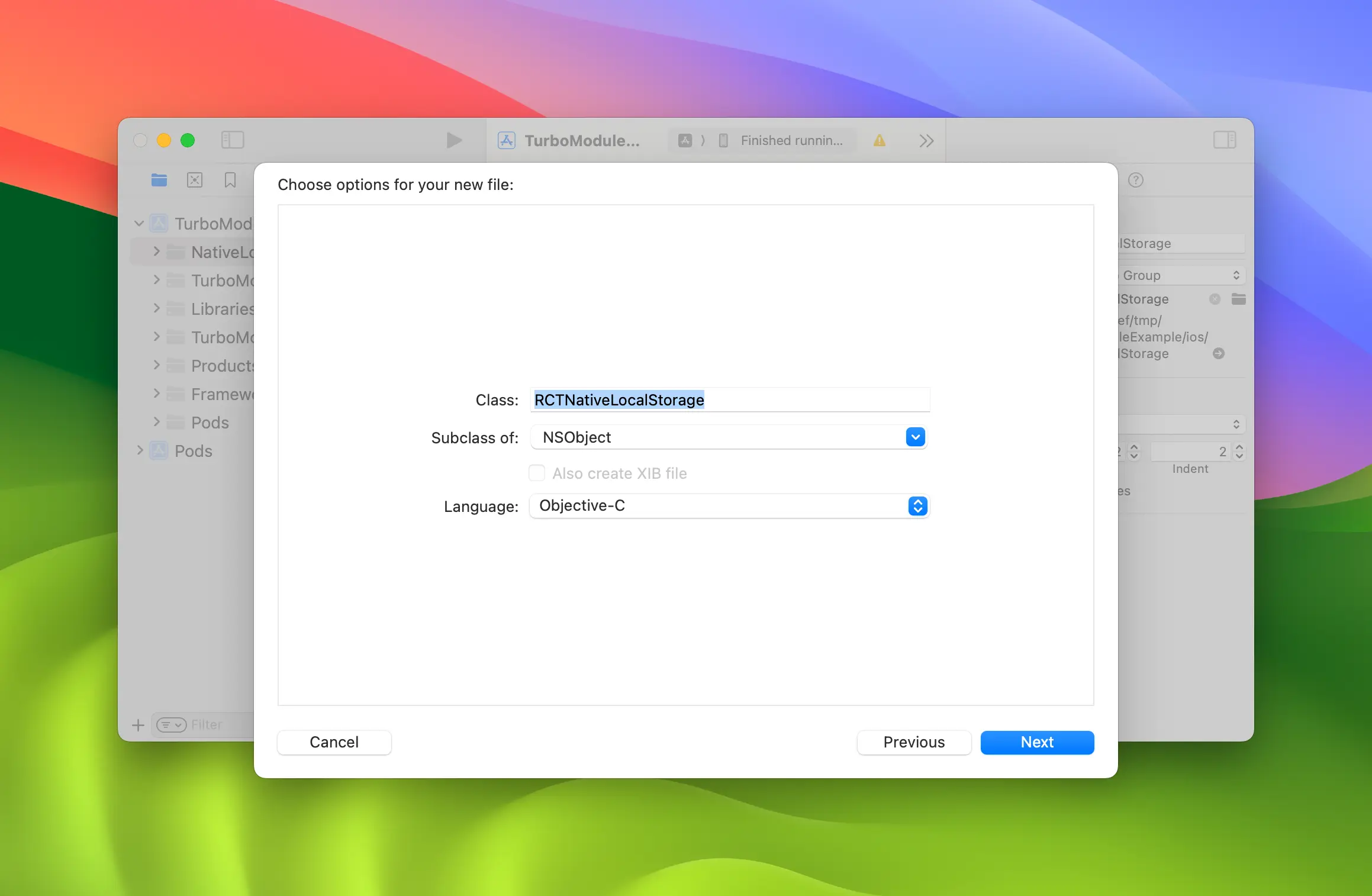
- Rename
RCTNativeLocalStorage.m→RCTNativeLocalStorage.mmmaking it an Objective-C++ file.
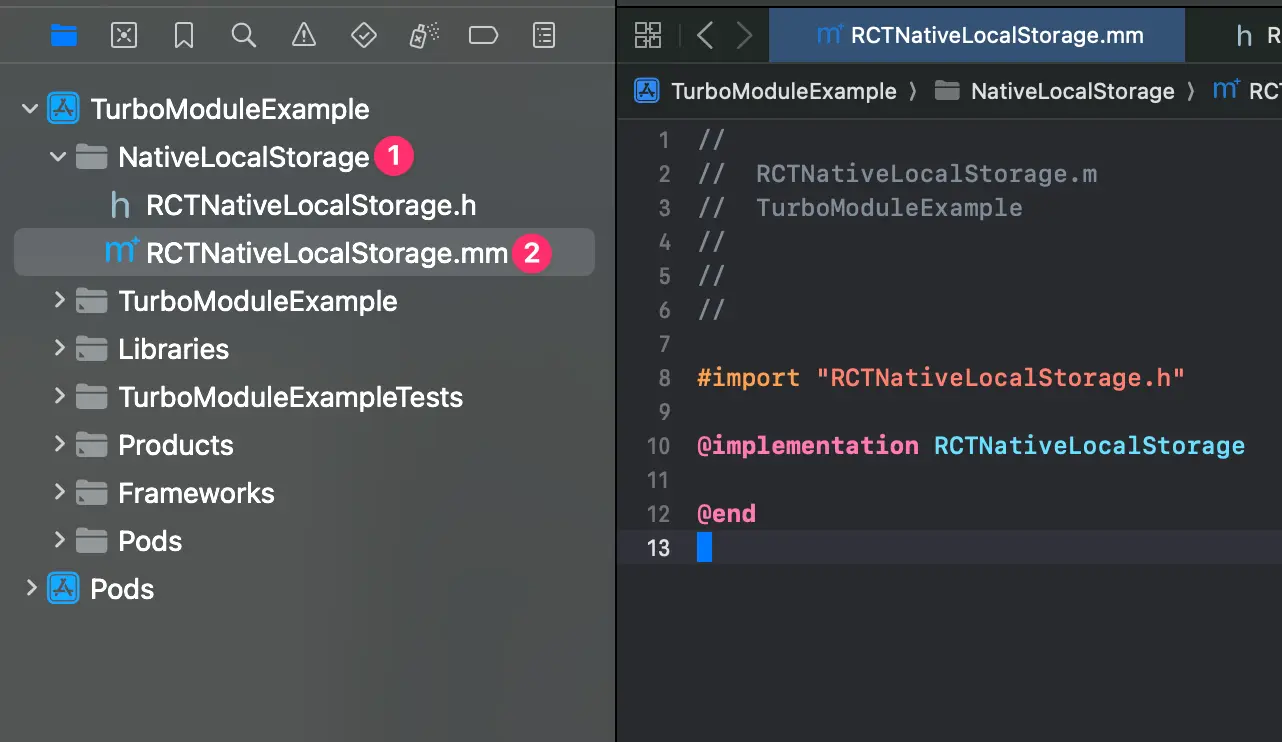
Implement localStorage with NSUserDefaults
Start by updating RCTNativeLocalStorage.h:
NativeLocalStorage/RCTNativeLocalStorage.h
// RCTNativeLocalStorage.h
// TurboModuleExample
#import <Foundation/Foundation.h>
#import <NativeLocalStorageSpec/NativeLocalStorageSpec.h>
NS_ASSUME_NONNULL_BEGIN
@interface RCTNativeLocalStorage : NSObject
@interface RCTNativeLocalStorage : NSObject <NativeLocalStorageSpec>
@end
Then update our implementation to use NSUserDefaults with a custom suite name.
NativeLocalStorage/RCTNativeLocalStorage.mm
// RCTNativeLocalStorage.m
// TurboModuleExample
#import "RCTNativeLocalStorage.h"
static NSString *const RCTNativeLocalStorageKey = @"local-storage";
@interface RCTNativeLocalStorage()
@property (strong, nonatomic) NSUserDefaults *localStorage;
@end
@implementation RCTNativeLocalStorage
RCT_EXPORT_MODULE(NativeLocalStorage)
- (id) init {
if (self = [super init]) {
_localStorage = [[NSUserDefaults alloc] initWithSuiteName:RCTNativeLocalStorageKey];
}
return self;
}
- (std::shared_ptr<facebook::react::TurboModule>)getTurboModule:(const facebook::react::ObjCTurboModule::InitParams &)params {
return std::make_shared<facebook::react::NativeLocalStorageSpecJSI>(params);
}
- (NSString * _Nullable)getItem:(NSString *)key {
return [self.localStorage stringForKey:key];
}
- (void)setItem:(NSString *)value
key:(NSString *)key {
[self.localStorage setObject:value forKey:key];
}
- (void)removeItem:(NSString *)key {
[self.localStorage removeObjectForKey:key];
}
- (void)clear {
NSDictionary *keys = [self.localStorage dictionaryRepresentation];
for (NSString *key in keys) {
[self removeItem:key];
}
}
@end
Important things to note:
RCT_EXPORT_MODULEexports and registers the module using the identifier we'll use to access it in the JavaScript environment:NativeLocalStorage. See these docs for more details.- You can use Xcode to jump to the Codegen
@protocol NativeLocalStorageSpec. You can also use Xcode to generate stubs for you.
Build and run your code on a Simulator
- npm
- Yarn
bash
npm run ios
bash
yarn run ios